Art In Residence is pleased to present AR at AIR, our 2022 exhibition
This exhibition, featuring and curated by Nancy Baker Cahill, showcases 4 artists working in the field of augmented reality. Tanya Aquinega, Peter Wu, Joel Garcia, and Nancy Baker Cahill will each mount an exhibition of an AR work on Cahill’s AR platform, 4th Wall, For 2 Months each. Visitors are encouraged to download the 4th Wall app before traveling to the exhibition site.
The Exhibition will explore the use of AR as art occupying public space. AR expands an artist’s ability to engage with the public while leaving minimal to no impact on the environment. The work in this exhibition will explore political, social and environmental themes through a wide range of AR experiences, demonstrating that as Nancy has said “oftentimes profound truths are discovered through simulation.”
As a platform for public art, AR allows for interventions in public space of a very different nature than physical structures. Transposing physical structures when it is otherwise not feasible, overlaying data on physical spaces, and creating animated sculptures become possible in an AR environment. As a digital art platform, it has lower barriers to entry than fully virtual reality (VR)
This exhibition places AR on a spectrum between public physical art and private digital art experiences (VR). Augmented reality requires an internet-connected smartphone, a higher barrier than traditional public art, but much lower that the headsets and computing power needed for full virtual reality.
Note: Before visiting the exhibition site we Highly Recommend downloading the 4th Wall app as there is no Wifi at the exhibition site. The exhibition will not be viewable without the app. Below are instructions to downloading the app for iOS and Android.
Exhibition Dates
Nancy Baker Cahill: April 1st – June 3rd
Tanya Aguiñiga: June 4th – August 5th
Joel Garcia: August 6th – October 30th
Peter Wu: November 1st – January 30th
4th Wall App
We strongly suggest downloading the app before visiting the exhibition. Below are the instructions for downloading and using the app.
1. Download app from Apple Store or Google Play Store ( When Downloading the app allow all permissions.)
2. Once App is downloaded, Launch app and use icons on the right of the screen to record the experience. When prompted, allow 4th Wall to access your photos to save your recordings directly to your camera roll.
3. When recording video tap video icon to start recording. To end recording tap screen and the icons will reappear. All videos and photos will be stored in your photos folder.
* the 4th Wall app does NOT collect any user data.
**App is compatible with iPhone 6 and above or Androids with ARCore.
***Wifi is not required to view the artworks on location